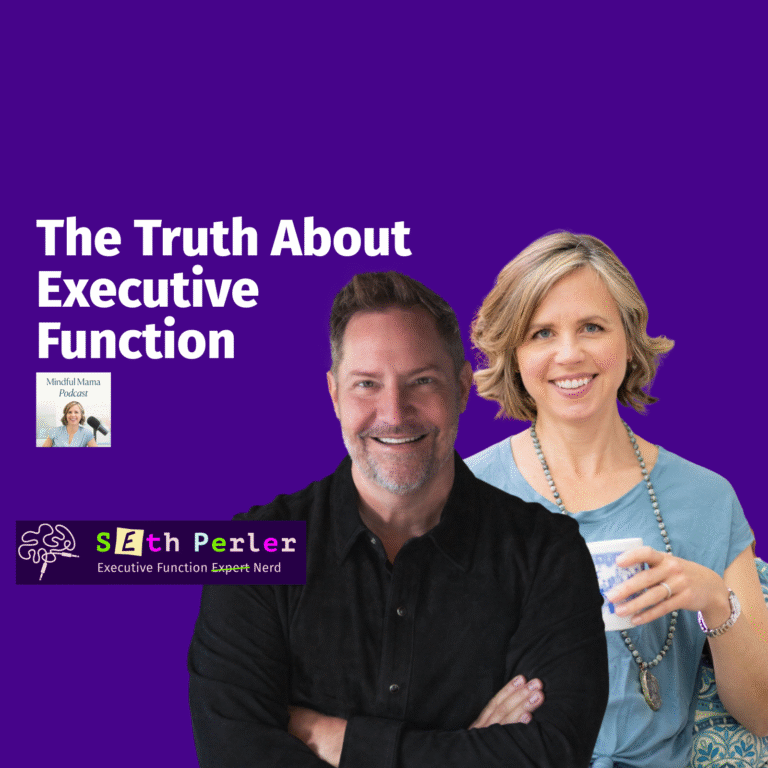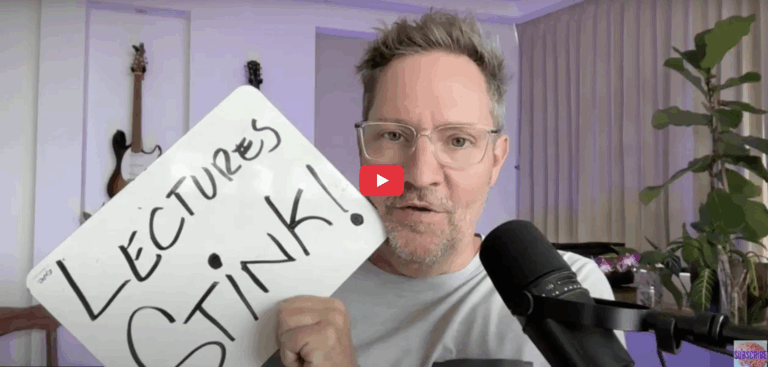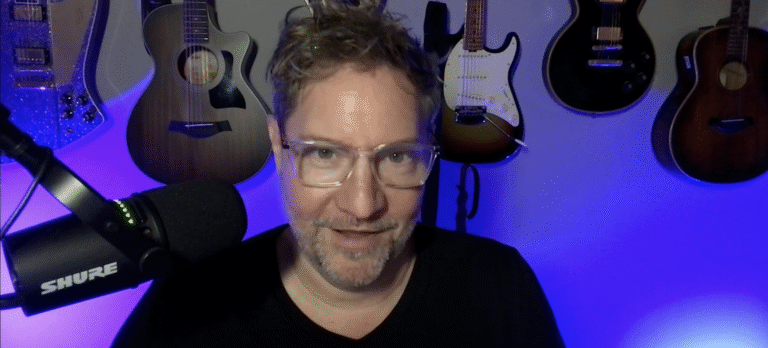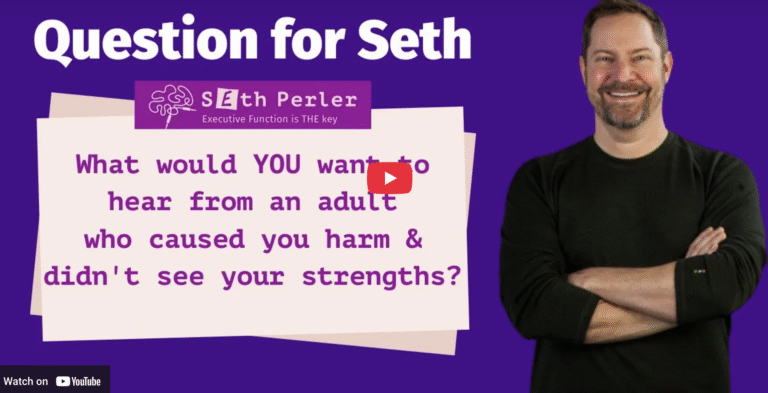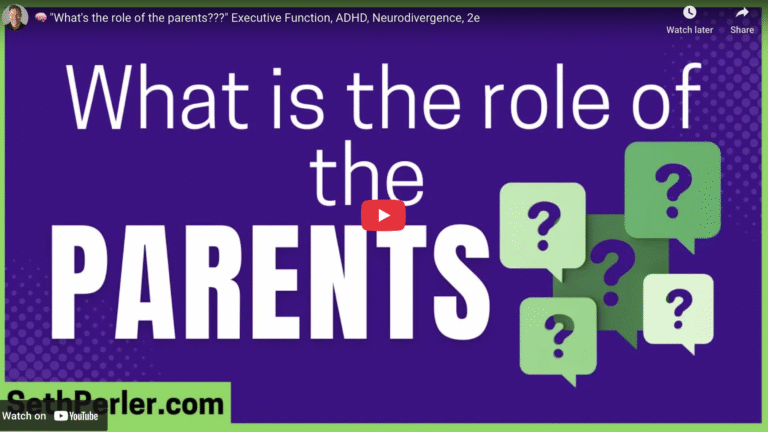💥How to EASILY Frontload google cal for the entire school year, and have MORE freedom and fun
Get ready to hit PAUSE a lot! In this vid I go FAST to help students figure out how to use Google Cal to make life EASIER, even if they don’t like planners. This is how I help students frontload the calendar, so all of the important dates for the